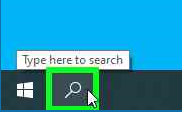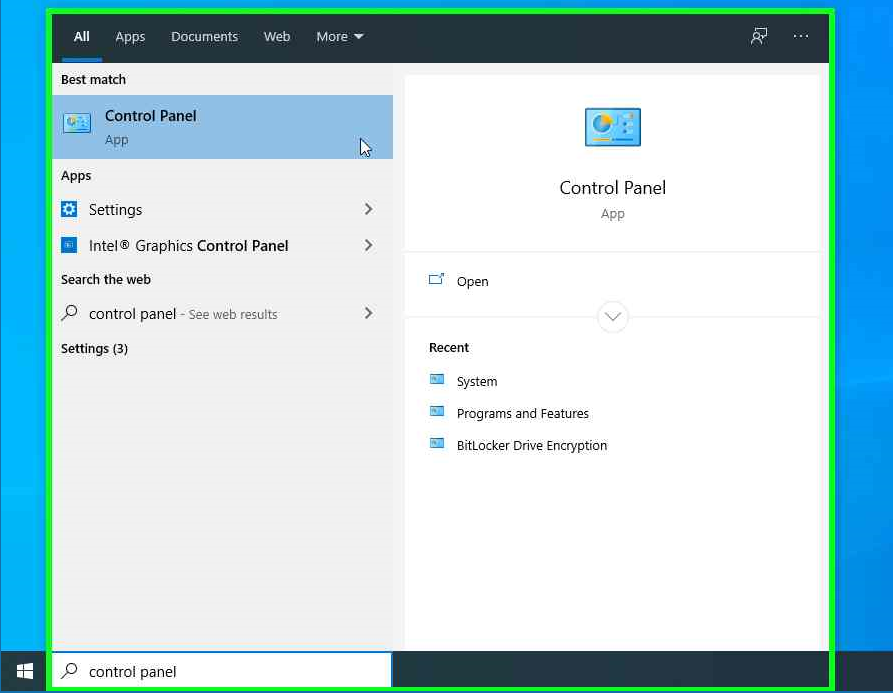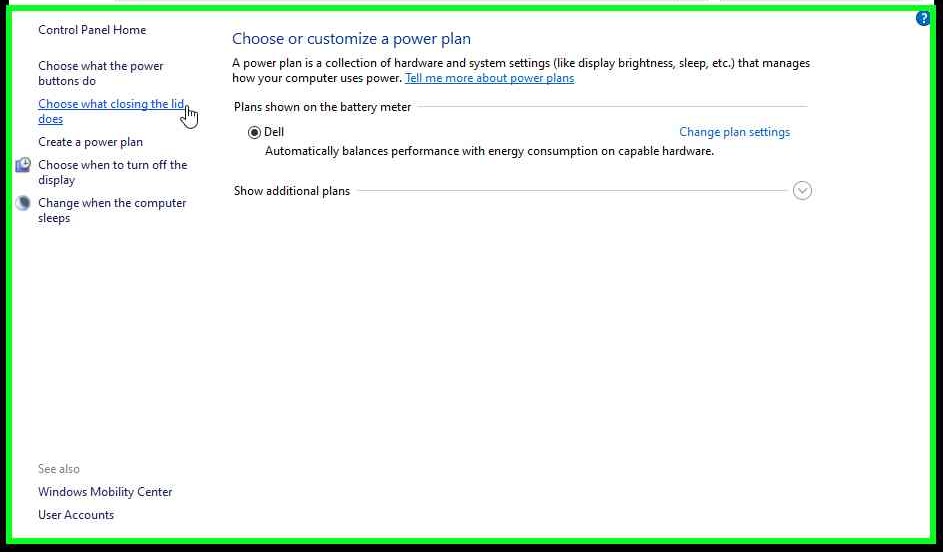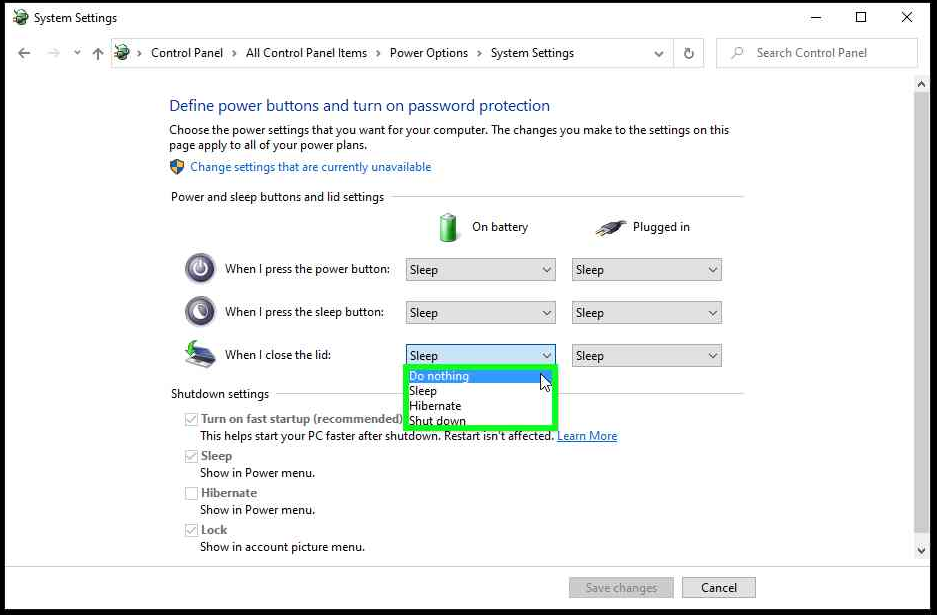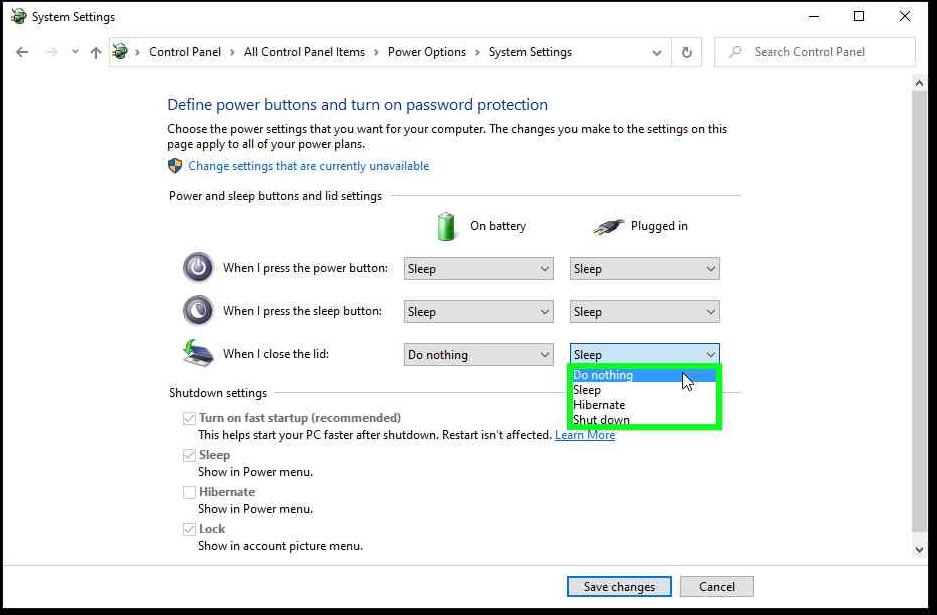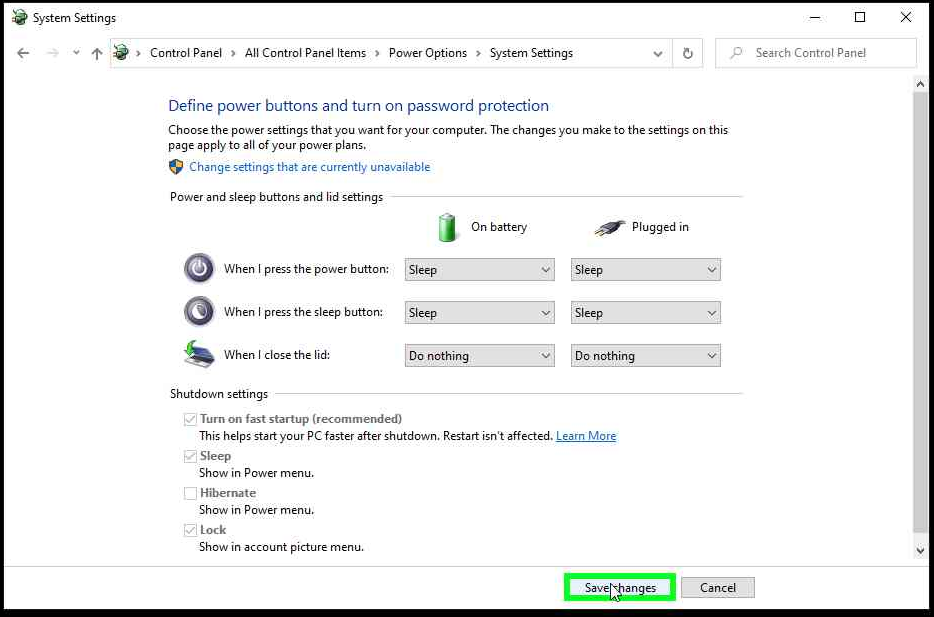Windows 10 – Working With My Laptop Lid Shut : Power Options
Using the mouse, Left click “Type here to search”
Using the keyboard, enter Control Panel
Using the Mouse, left click “Control Panel”
Using the Mouse, left Click “Power Options”
Straight To IT tip, if “Power Options” is not present then set the View by to “Small icons”
Using the mouse, left click “Choose what Closing the lid does”
Using the mouse, set the following drop down boxes with the statement for which you require the outcome.
“When I close the laptop lid” as I work from my external monitor:
If the power pack isn’t plugged in, select “Do Nothing”
If the power pack is plugged in, select “Do Nothing”
Using the Mouse, select “Save Changes”